ALCA Resource Overview
|
|
|||
|
Bookmarks - Four options for displaying external web site pages. |
Presentations - Slide show that will display ALL remaining 19 resources. |
Units - Organizes Task resources sequentially into a unit of instruction. |
Web Pages - WYSIWYG web page editor with numerous templates available for use. |
|
Files - Any file format may be uploaded up to 10 mb. This includes videos, graphics, and other files. |
Checklists - Matrix with headers and column labels providing an easy way to make data tables. |
Tests - Online testing displayed as series of slides and/or embedded in online testing for use as quizzes, unit tests, and benchmarks. |
Web Archives - May upload websites, Camtasia files as a zipped file for immediate viewing. |
|
Folders - Sharing and publishing rights apply to folder contents. |
Outlines - Any resource may be placed at any level. |
Rubrics - Assessment criteria may be checked as traditional rubirc or as a "checklist." |
eBooks - Provided app converts ebk or pdf files to embedded interactive content. |
|
Calendars - Schedules may serve as stand alone or embedded within ALCA rooms. |
Activities - Essentially this is a indepth document lesson. |
Works Samples - Users may add reflections to attached work. |
Texts - May be used as plain text or html inserted and optionally turned on. |
|
Forms - User constructed may be used to collect and display multiple data sets. |
Plans - Serves to merge resources with instructional plans and assessment. |
Portfolios - Students may display work samples for instructors to view. |
Locations - Used to document a "Place" by use of a Google Map and various attached resources. |
ALCA Resources
General Resources
Data Resources
Presentation Resources
Curricular Resources
Assessment Resources
Web Resources

GammaStream Technologies, Inc. & Aurora Learning Community Association
0.1887 and 10.78MB | v2014.03.15
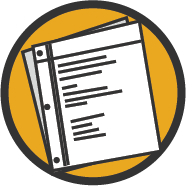 All ALCA members including Novice users can create and blend highly engaging combinations of the following resources. Create administrative forms and resources, eBooks from pdf files, student portfolios, web sites using linked web pages, movies and interactive Flash content, and diverse assessments for benchmarks and formative assessments using rubrics and checklists.
All ALCA members including Novice users can create and blend highly engaging combinations of the following resources. Create administrative forms and resources, eBooks from pdf files, student portfolios, web sites using linked web pages, movies and interactive Flash content, and diverse assessments for benchmarks and formative assessments using rubrics and checklists.


















