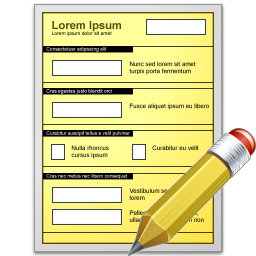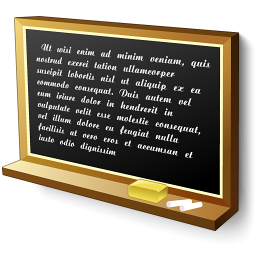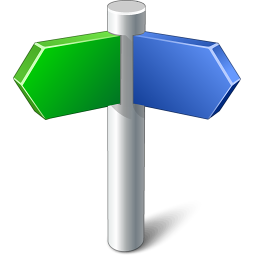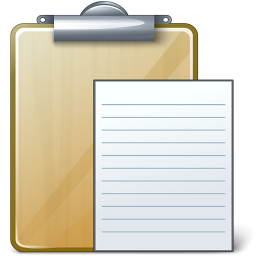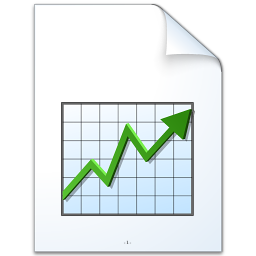Curriculum Domain
Curriculum Training
Curriculum Topics
Curriculum Resources
Resource Highlights
Curriculum Feedback
Curriculum QuickStarts

Arch Platform is Copyright © 1997-2013
GammaStream Technologies, Inc. & Aurora Learning Community Association
0.3476 and 9.85MB | v2014.03.15
GammaStream Technologies, Inc. & Aurora Learning Community Association
0.3476 and 9.85MB | v2014.03.15