Logging into Comprehend Pro
This tutorial guides you in accessing and logging into Comprehend Pro. It also illustrates the various options in Comprehend Pro itself.
Steps
-
ALCA Home Community
If you are viewing this tutorial online, open another browser window and go to the following url: http://www.alcaweb.org IMPORTANT: Notice that on the ALCA's home page there is an indication that you can log on. This is NOT the log on option for Comprehend Pro. Pro requires another log on screen which is located in your specific PD Rooms which we now call your Professional Learning Community (PLC) Room. Why we call it your PLC Room will become more apparent in future discussions. It will open at ALCA's Home Community. Note: It may be more convenient for you to print this tutorial and work through it with a printed copy. -
Select Your Professional Learning Community (PLC)
 On the ALCA's home page click the pulldown menu under the K12 Education graphic. Then select your particular Professional Learning Community (PLC).
On the ALCA's home page click the pulldown menu under the K12 Education graphic. Then select your particular Professional Learning Community (PLC). -
Comprehend Login
 Your district's PLC Room should be displayed at this point.
Your district's PLC Room should be displayed at this point.
In the bin area to the left of the page under the "Data Resources" section, click the Comprehend Login link. -
Logging In
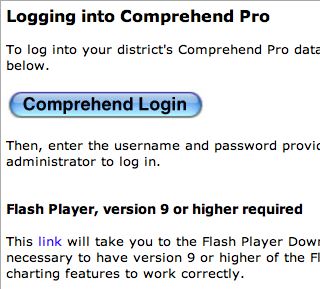 Click the URL to Comprehend Pro. Another browser window will appear containing Comprehend Pro.
Click the URL to Comprehend Pro. Another browser window will appear containing Comprehend Pro.
NOTE: It is necessary to have the latest Flash Player installed. This page provides you a link to the Flash download page. -
Enter Username and Password
 Enter your username and password provided to you by your administration or ALCA. Then, click the Login button.
Enter your username and password provided to you by your administration or ALCA. Then, click the Login button.
-
Confidentiality Acceptance
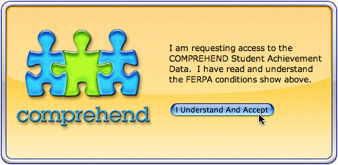 Review the content on this page. If you agree, then click the I Understand And Accept button.
Review the content on this page. If you agree, then click the I Understand And Accept button.
-
Comprehend Pro Home Page
The Comprehend Pro home page appears after accepting the FERPA conditions. To view the current data set, click the Data Analysis
-
Using Comprehend Pro
The following help page illustrates the various features of Comprehend Pro. Also, attached is the same page as a pdf file for printing.