Examine Blueprints
In this activity you will learn how to locate and use the OCCT/EOI blueprints.
Steps
-
Selecting Test Blueprint
To select a desired Test Blueprint:- Open new tab on web browser.
- Enter the www.alcaweb.org into the address bar.
- Locate the Assessment Link in the blue banner at the top of the page.
- On the left side of the page under Resource Highlights click on Okla. Testing Blueprints. (Also located under the Data link, Comprehend Training, Comprehend Tools/Resources, and Examine Blueprints.
- Select appropriate test year.
- Select the grade and subject area.
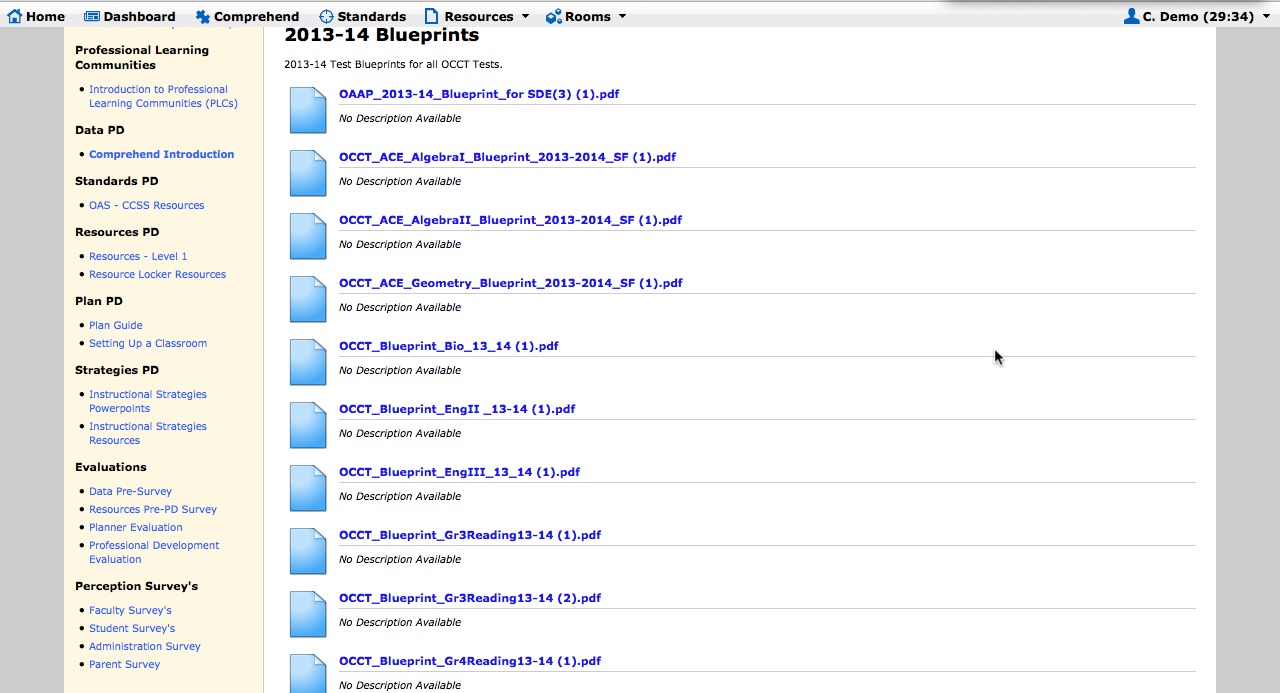
-
Understanding Blueprint
To better understand a Test Blueprint:- Identify the "Power" objective. This is the objective that has the highest number of test items/percentage of test.
- Identify the objectives within the Power standard.
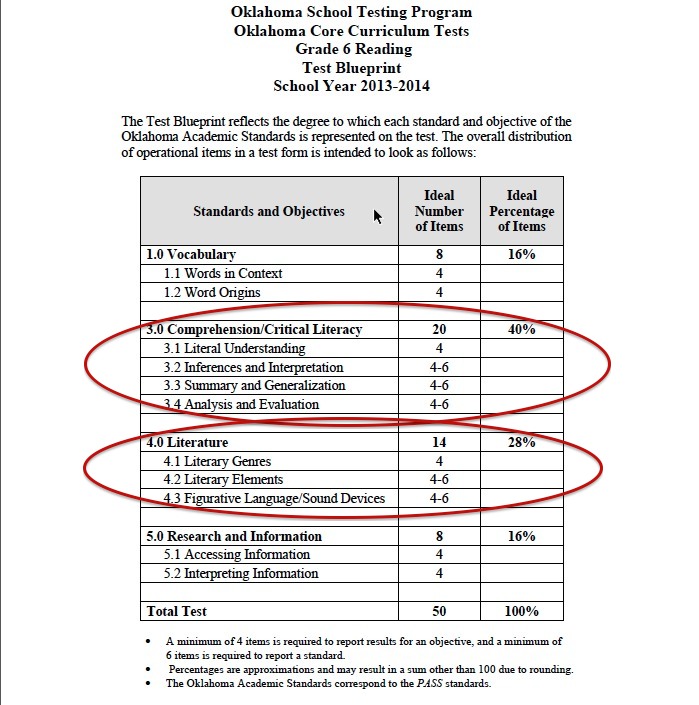
- Identify the objectives that have less than four test items. There will be no results for those with less than four test items. They are still averaged in the Standard Score.
- Are there any combined objectives?
- What does it mean if they are combined?
-
Selecting Test Blueprint
Understanding Blueprint
To better understand a Test Blueprint:
1. Identify the "Power" objective. This is the objective that has the highest number of test items/percentage of test.2. Identify the objectives within the Power standard.3. Identify the objectives that have less than four test items. There will be no results for those with less than four test items. They are still averaged in the Standard Score.4. Are there any combined objectives?5. What does it mean if they are combined? -
Comprehend Home