Create a Student Group for Lowest 25% - Steps
These steps guide you through creating a "Student Group" for the Lowest 25%. Be sure to include OMAAP students in this selection.
Steps
-
Sort by Identifier
Order students by OPI Score by sorting in Ascending Order.
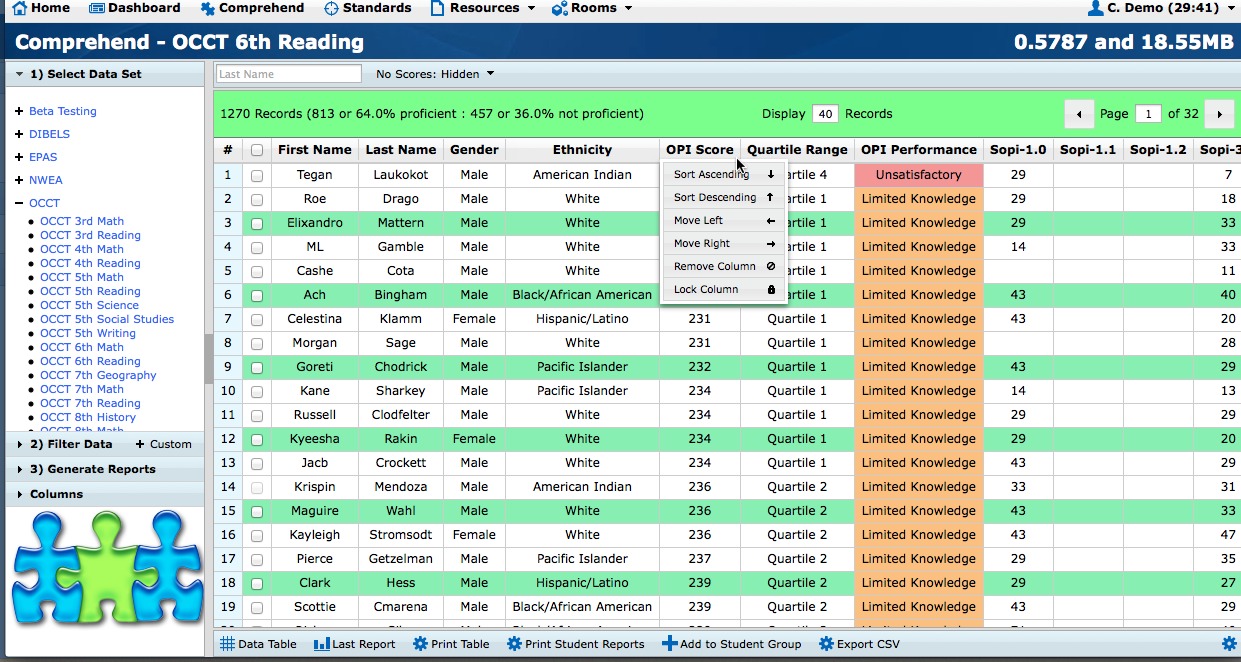
-
Identifying the Bottom 25%
Filter the data by Bottom 25% (Yes) and Prior year.
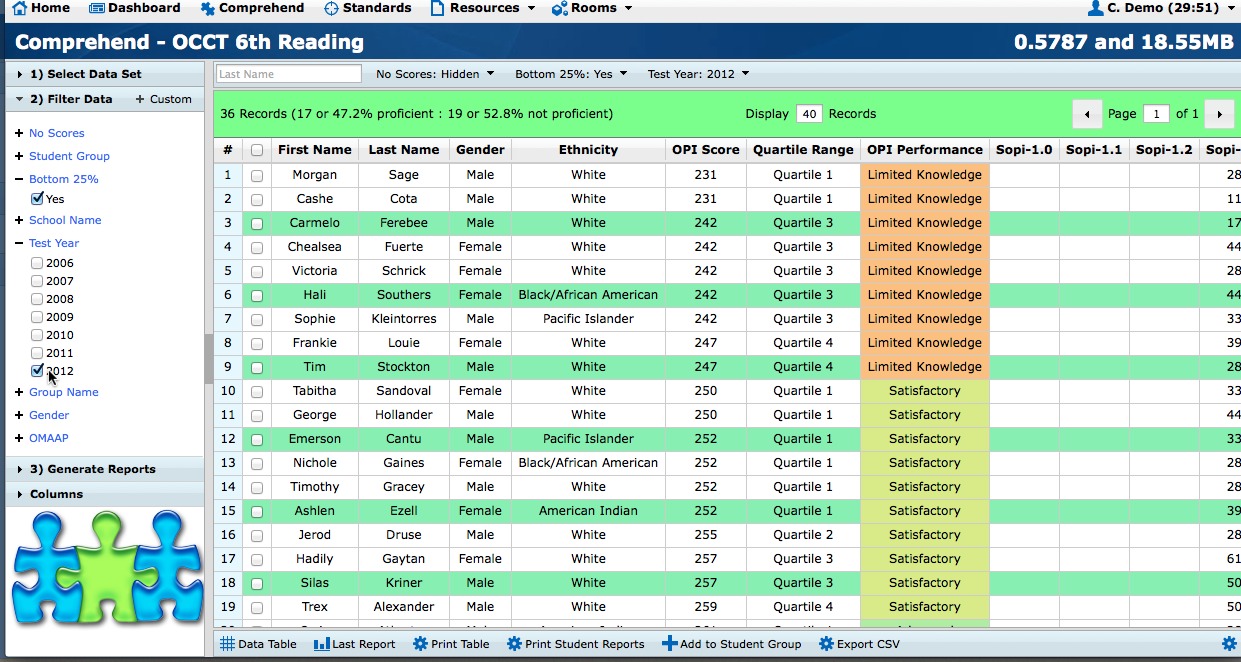
-
Add to Student Group
Go to the bottom of the page and click the plus key (+) to Add to Student Group. Whe the box pops up type in a name for the group identified. Always name using year of data and OCCT Group and type of group. Example: 2012 6th Reading Lowest 25%
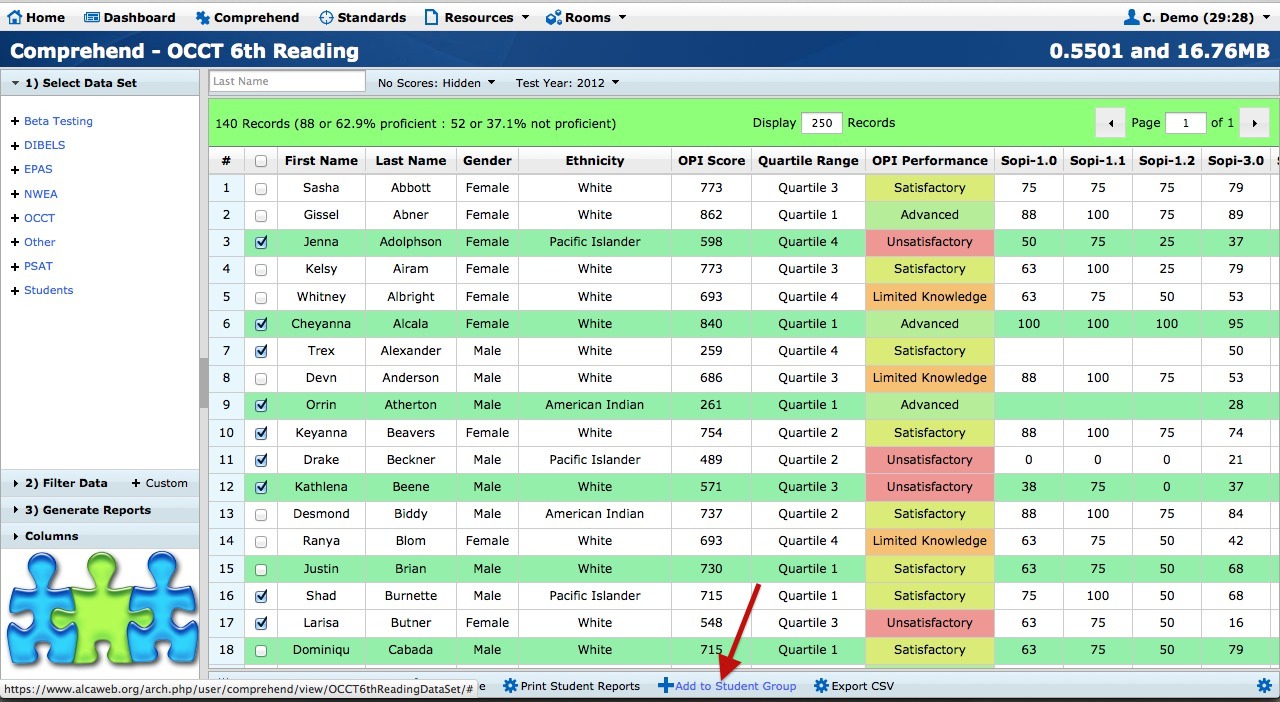
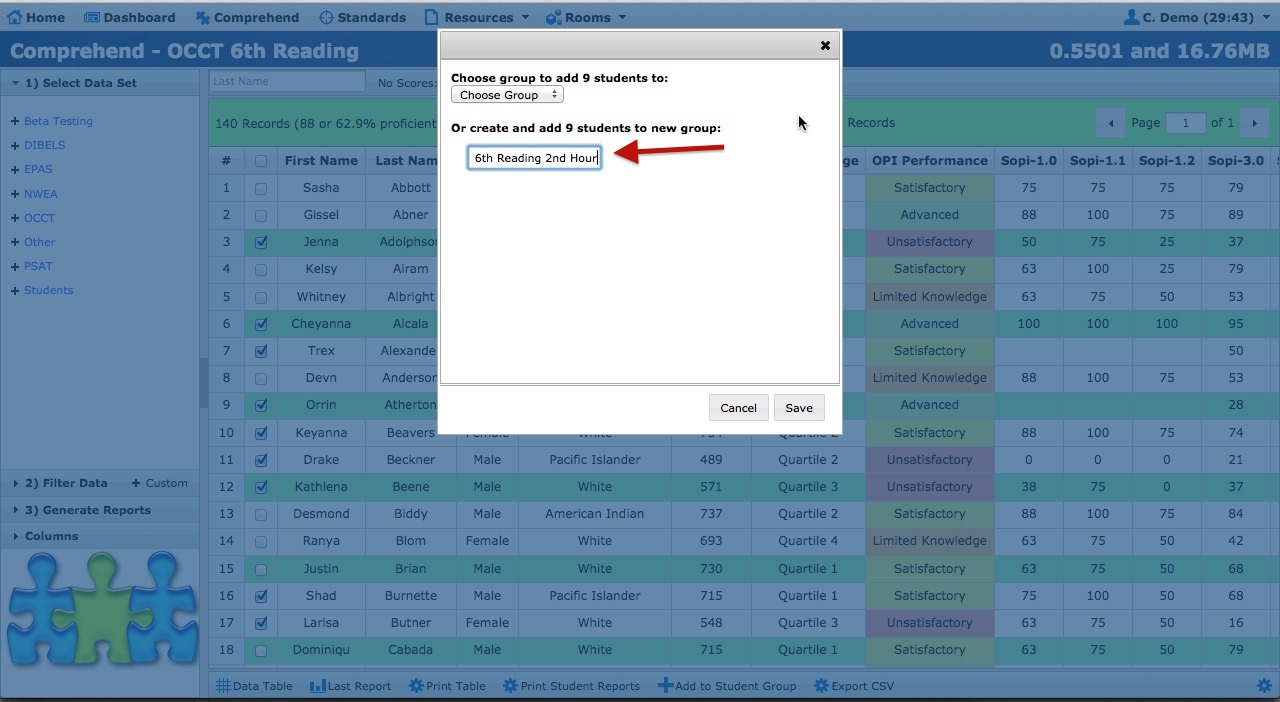
-
Comprehend Home